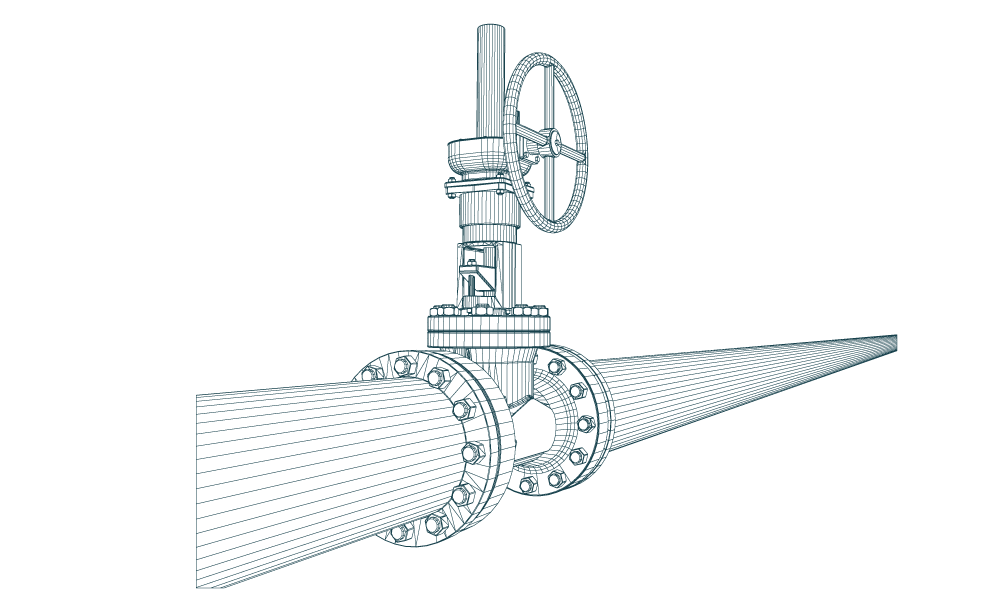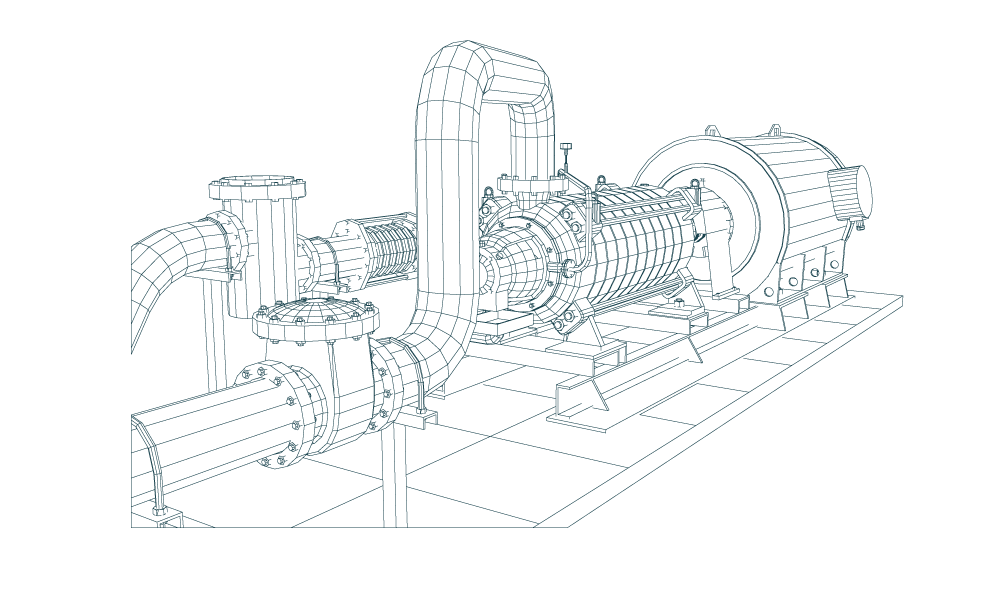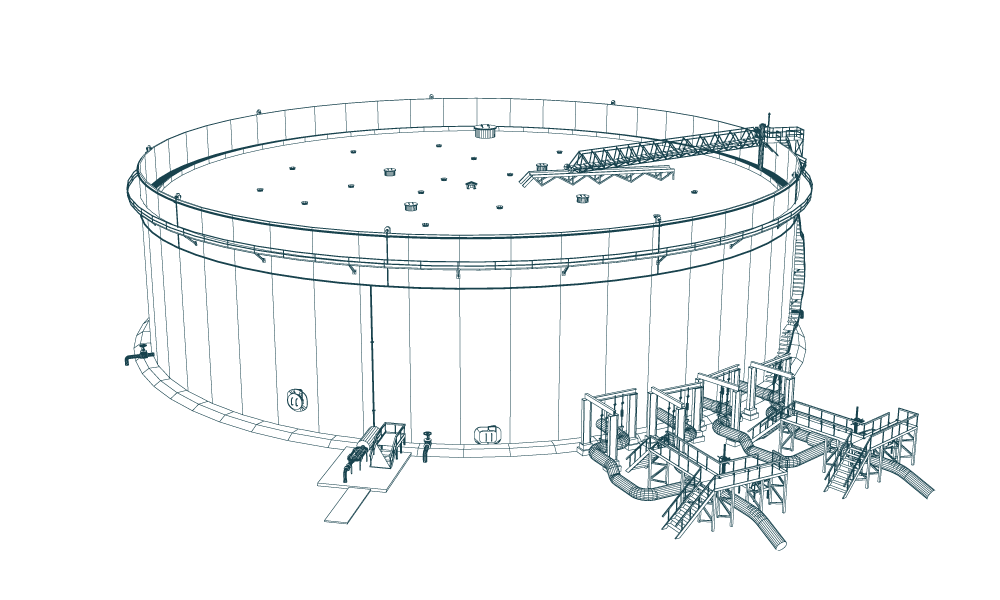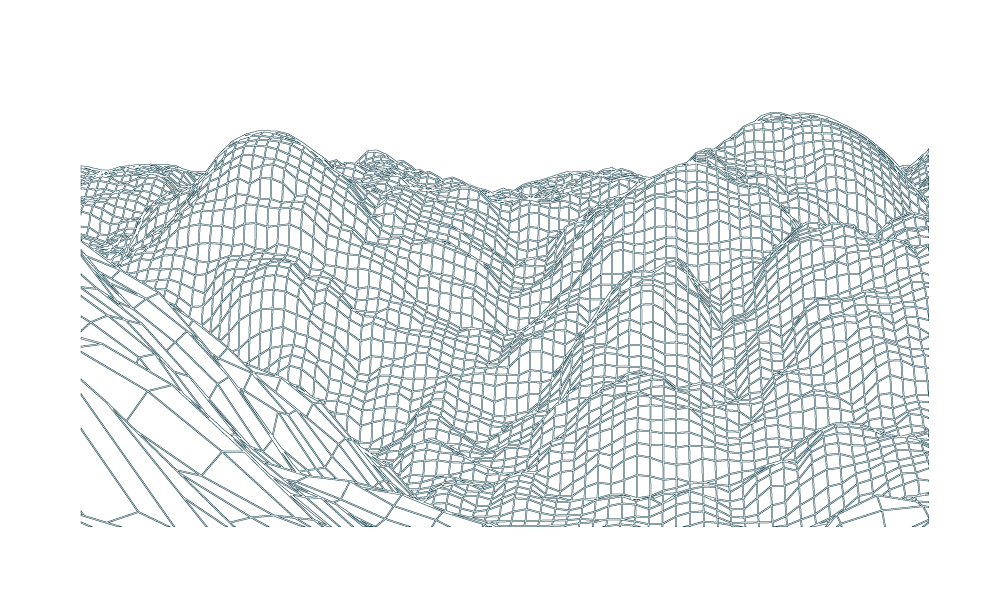PCS® Insights
Sharing Industry Knowledge, Lessons-Learned and Published Presentations
2021 BOEM Gulf of Mexico Emission Inventory
BOEM is introducing a new online system to report emissions called OCS AQS

The reason for the emission inventory is to demonstrate that BOEM regulated operations are complying with the OCS Lands Act – which includes compliance with the Clean Air Act.
For 2021, BOEM is introducing a new online system to report emissions called OCS AQS which replaces the older GOADS reporting database system.
General information for the 2021 OCS Emissions Inventory can be found at: 2021-OCS-Emissions-Inventory.
The data required to be reported is similar to the data required by the past GOADS reporting required since year 2000. This data includes:
- Descriptive data (emission source ID, make, model, capacity, stack parameters, etc.).
- Activity data (runtime, fuel used, vent/flare volumes, throughputs, etc.) summarized for each month
- Data required for all months that the company was the operator of record.
New features in OCS AQS that were not in past GOADS reporting include:
- Drilling rigs, when connected to the seafloor or a platform are required to report emissions.
- Construction support vessels connected to a platform are required to report emissions. See OCS AQS FAQs document online for listing.
- The OCS AQS user will use the OCS AQS online system to calculate emissions based on the descriptive and activity data input.
- Online submittal of descriptive, activity and facility emissions data.
- Importing and exporting of facility emissions sources and activity data.
- Online mapping tool.
Accessing OCS AQS
For detailed instructions go to Instruction for Accessing OCS AQS: https://www.boem.gov/2021-OCS-Emissions-Inventory.
Operators will be sent an email invitation. If an operator does not get an invitation, then they can request one by sending an email request to: mailto:ocs.aqs_support@weblakes.com. This email will be based on the previous contact used for GOADS 2017. This will establish the Designated Operator contact.
The basic instructions are:
- Designated Operator will create an account with login.gov.
- After creating login.gov account go to https://www.ocsaqs.doi.gov/ to log in to OCS AQS site.
Operators may have to contact the site administrator at ocs.aqs_support@weblakes.com to get account setup and access. - The Designated Operator must request accounts for their consultants.
AQS OCS Reporting Period
January 1 – December 31, 2021
AQS OCS 2017 Submittal Due Date
April 22, 2022
Article Details
Author:
Brian Boyer & Richard Leonhard
PCS® Corporate Office - Metairie, LA
More Information
Contact Us
We would appreciate any opportunity to assist you, and to connect you with the right person at PCS ® to address your needs and answer any questions.
Request Info Call Us 1-800-643-8306